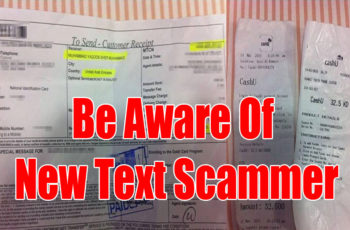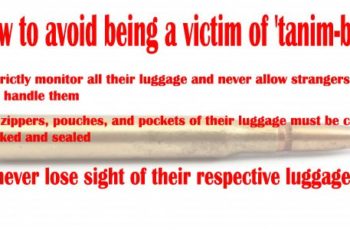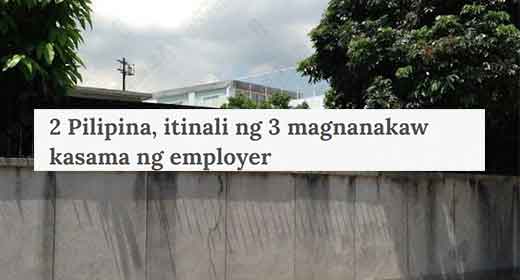Good news to all OFWs planning to go home to the Philippines for this Christmas season without OEC exemption in hand! You can get your OEC exemption just with a few clicks on your mobile phone.
Overseas Employment Certificate (OEC) is a basic requirement for OFWs planning to take a vacation in the Philippines. Securing this OEC is a burden to most OFWs especially because of long queues. But OFWs returning to their previous employer can have this exemption fast and easy through registering to the “Balik-Manggagawa” program online. You can also get your OEC exemption using your mobile phones.
Requirements:
- Existing email address and password
- Passport
- Contract
Steps:
- Open the browser in your smartphone and go to bmonline.ph.
- You will get redirected to the New User page.
- You need to fill out all the information accurately. When creating a new password, see to it that no one can guess it and you can remember it instantly.
- Click the “terms of service” click box. Then click “Sign me up”.
- A confirmation message will come up. Click “Ok”
- Click the confirmation link in your email. You can now log in using the email and password you registered.
- You will get redirected to another screen. In case you see a message asking for the last number of your OEC, simply look for “Click Here” and click it.
- Complete the form accurately then save. You will get redirected to another page where you will be signing another form. In the third form, enter your beneficiary then click “Acquire OEC Exemption”.
- Another page will pop up. Enter the date of return to the Philippines. Click “Submit”
- Pick your POLO location then you can set an appointment for the pick-up.
- Print or screenshot your print out copy.
- You can now get your OEC Exemption in your appointed date.
Watch below video :
Source : The Sun HK